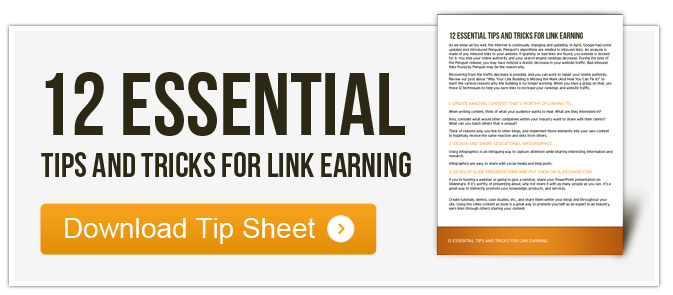HubSpot is a leader in the inbound marketing world. They know the ins-and-outs of online marketing, and have created amazing all-in-one marketing software. The marketing software makes all these things possible:
- Blogging
- Social Media
- Search Engine Optimization
- Calls-to-Actions
- Landing Pages
- Lead Management
- Email
- Marketing Automation
- Closed Loop Analytics
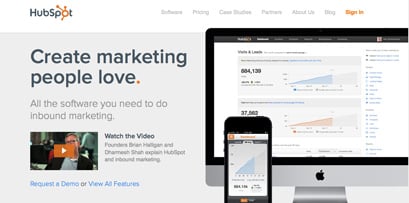 Those are a lot of awesome features in one product, so you can see why we use it here at Stream Creative. HubSpot has built their brand and made themselves a credible expert in marketing and website growth and development. They are our go-to source for information and resources. Because we think so highly of them, we wanted to share their guide to optimizing your website for search engines.
Those are a lot of awesome features in one product, so you can see why we use it here at Stream Creative. HubSpot has built their brand and made themselves a credible expert in marketing and website growth and development. They are our go-to source for information and resources. Because we think so highly of them, we wanted to share their guide to optimizing your website for search engines.
Importance of Website SEO
First off, an explanation of the importance of website optimization, or search engine optimization (SEO), is needed. SEO is about focusing and narrowing the topics on the pages of your website, making each page unique. Having unique pages based on one topic, or keyword, helps search engines to track and index your website pages, and thus include them in search results. The goal of search engines, such as Google and Bing, is to serve the right content to the right person at the right time. Search engines also want to provide relevant and credible results, which ties in with SEO fundamentals. SEO fundamentals are what help determine your ranking in search engine results, and include:
- Off-page SEO: building trust and authority through inbound links
- On-page SEO: creating two different types of content through blogs, landing pages, ebooks, etc.
- Branded content: general information about your business
- Non-branded content: specific about your industry, services, or products
Website Optimization Guide
When going through this guide and working on your SEO, remember that the ultimate goal is to get found by using keywords that are relevant to your business.
- Choose your keywords
- Read the page’s content
- Identify one primary keyword per page
- Identify one variation of the primary keyword
- If you can’t identify one keyword, rewrite the page content or create a new web page
- Optimize the page for the one primary keyword
- Create the page title
- Should be less than 70 characters, so the whole title can be seen in search results
- Primary keyword should be first word followed be the keyword variation separated with pipes – straight vertical line | ( shift \ )

- Each page title needs to be unique
- Don't include the business name in every page title
- Business Name should be included on homepage and contact us page
- Add the meta description
- Appears under page title in search results
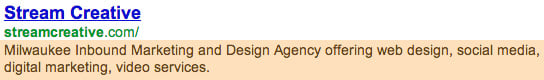
- Should be less than 150 characters
- Incorporate the primary keyword
- Give a valuable compelling reason to visit the website
- It's important to note that Google will sometimes display a different meta description than what you may have put.
- Optimize the URL
- Include the primary keywords
- Separate each word with dashes ( - )
- Keep the keyword close to the root domain
- Create heading tags
- Create an H1 heading tag that incorporates the primary keyword
- Place the heading at the top of the page – above the fold, so you don’t need to scroll to see the heading
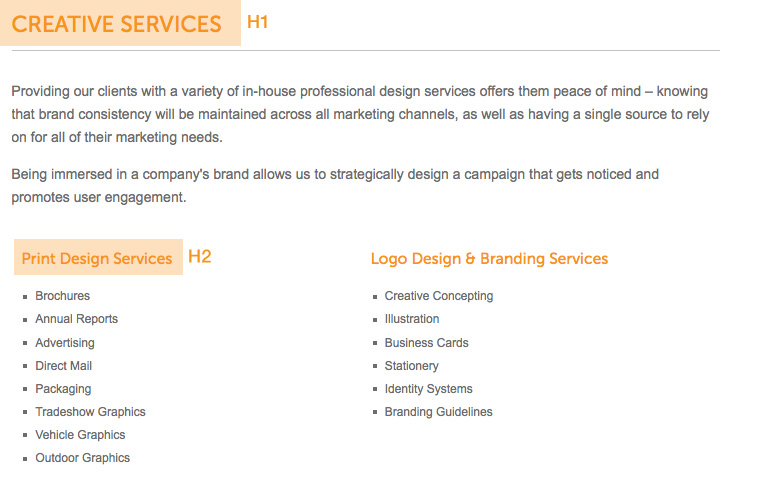
- Optimize page content
- Include the primary keyword in the content 3-4 times
- Keep the primary keyword above the page fold
- Don't keyword stuff, or overuse the word - keep it conversational
- Write for your readers, not for search engines
- Add calls-to-action (CTA)
- Have at least one CTA related to the content and keyword
- Keep CTAs above the page fold
- The CTA should be an internal link to a landing page
- Optimize the alt text of the CTA image and the image file name
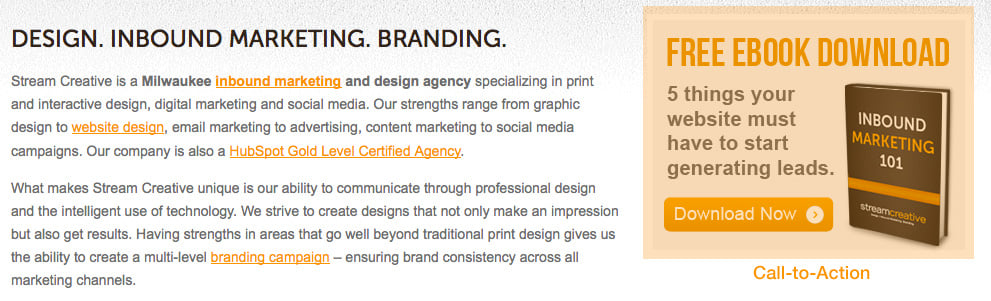
- Include internal links
- Create a text link to a page using the primary keyword
- Create 1 or 2 internal links
- Link to other pages from the page
- Build a spider web of related content
- Add images
- Search engines need to "read" images
- Add alt tags to your images using the primary keyword
- Use the primary keyword in the image filename
- Link the images to web pages and landing pages
Once you’ve gone through these steps, you’re on your way to having an optimized website and increasing your search engine rankings. Optimizing your website it a great way to draw more traffic to your website because search engines will have an easier time finding your content and delivering it to search results.
Learn more about Search Engine Optimization from HubSpot or contact us for information or help. We offer SEO help as part of our inbound marketing services. Get started today!
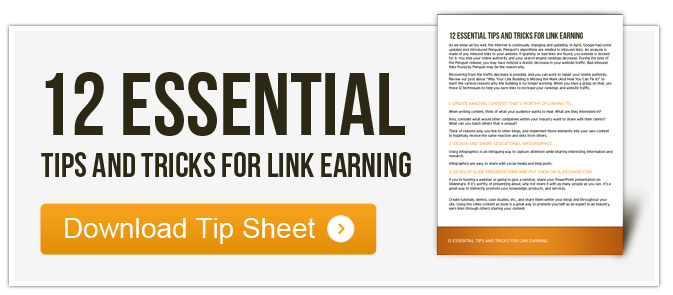






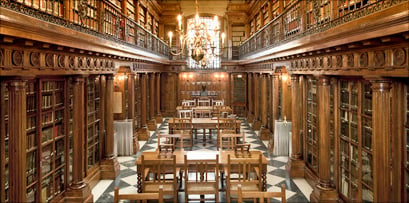 Do you have various types of content scattered throughout your website – in blogs or landing pages? Do you have a place where all this content can be organized? Such a place would be a resource center – a library of all your content. Every website should have a resource center for these reasons:
Do you have various types of content scattered throughout your website – in blogs or landing pages? Do you have a place where all this content can be organized? Such a place would be a resource center – a library of all your content. Every website should have a resource center for these reasons: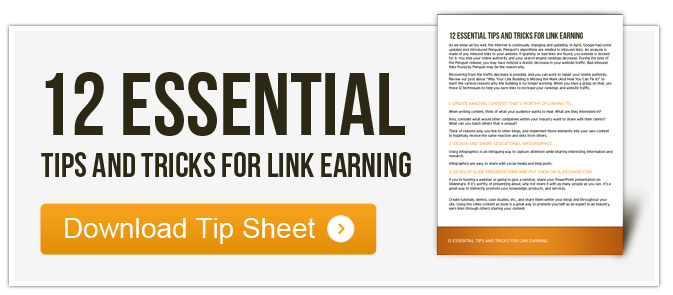
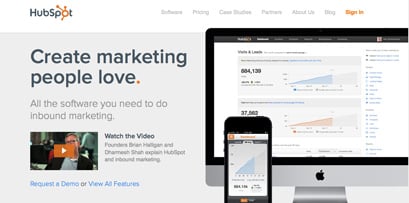

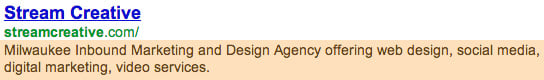
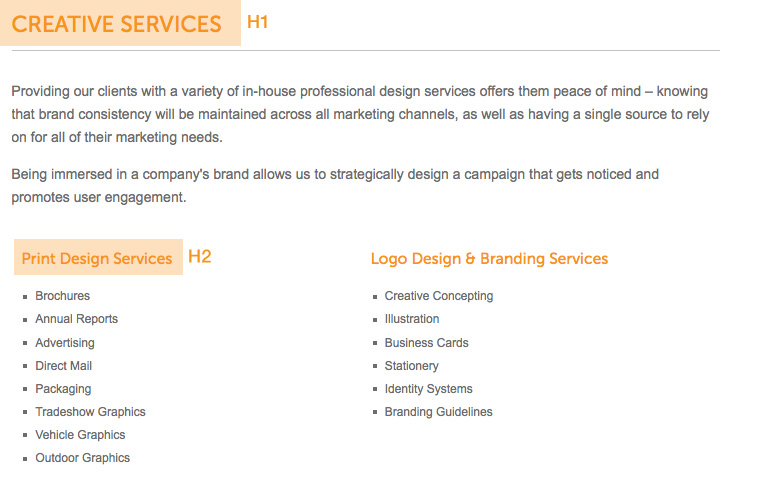
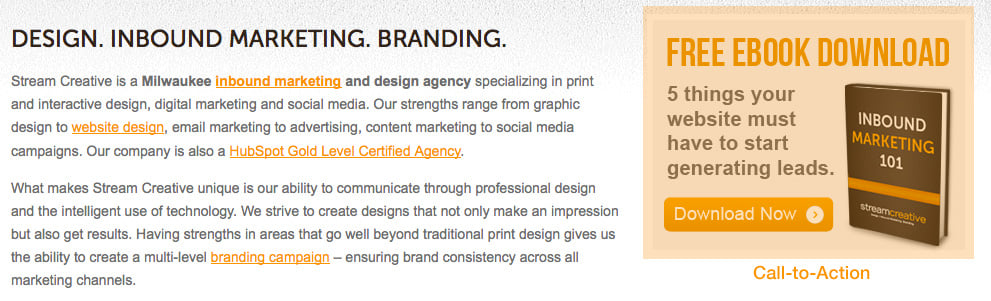

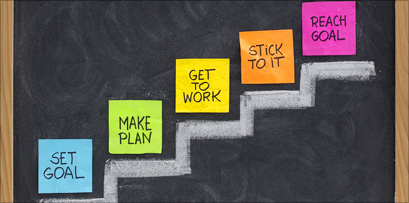
 Earning links is so important not only for SEO purposes, but also because it builds your
Earning links is so important not only for SEO purposes, but also because it builds your