“Social media creates kinship between companies and customers, and kinship equals purchase intent. - Jay Baer
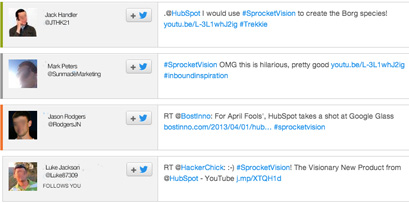

“Social media creates kinship between companies and customers, and kinship equals purchase intent. - Jay Baer
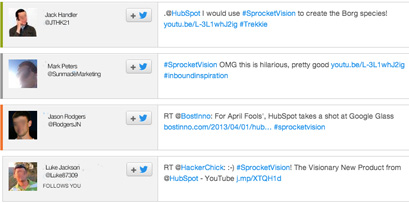
 Today HubSpot released it's fifth edition of the State of Inbound Marketing Report. This 2013 edition is 164 pages jammed with stats, key insights and takeaways on inbound tactics and strategy that any marketer or business should review. This report is the most comprehensive review of the inbound industry available, with data analysis from over 3,300 participants from 128 different countries, including CEOs, agencies, and marketers.
Today HubSpot released it's fifth edition of the State of Inbound Marketing Report. This 2013 edition is 164 pages jammed with stats, key insights and takeaways on inbound tactics and strategy that any marketer or business should review. This report is the most comprehensive review of the inbound industry available, with data analysis from over 3,300 participants from 128 different countries, including CEOs, agencies, and marketers.

HubSpot is a leader in the inbound marketing world. They know the ins-and-outs of online marketing, and have created amazing all-in-one marketing software. The marketing software makes all these things possible:
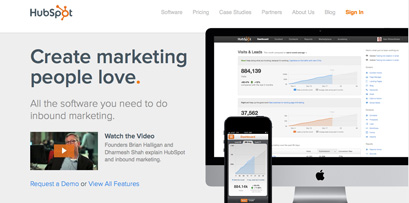 Those are a lot of awesome features in one product, so you can see why we use it here at Stream Creative. HubSpot has built their brand and made themselves a credible expert in marketing and website growth and development. They are our go-to source for information and resources. Because we think so highly of them, we wanted to share their guide to optimizing your website for search engines.
Those are a lot of awesome features in one product, so you can see why we use it here at Stream Creative. HubSpot has built their brand and made themselves a credible expert in marketing and website growth and development. They are our go-to source for information and resources. Because we think so highly of them, we wanted to share their guide to optimizing your website for search engines.
First off, an explanation of the importance of website optimization, or search engine optimization (SEO), is needed. SEO is about focusing and narrowing the topics on the pages of your website, making each page unique. Having unique pages based on one topic, or keyword, helps search engines to track and index your website pages, and thus include them in search results. The goal of search engines, such as Google and Bing, is to serve the right content to the right person at the right time. Search engines also want to provide relevant and credible results, which ties in with SEO fundamentals. SEO fundamentals are what help determine your ranking in search engine results, and include:
When going through this guide and working on your SEO, remember that the ultimate goal is to get found by using keywords that are relevant to your business.

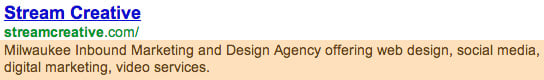
Once you’ve gone through these steps, you’re on your way to having an optimized website and increasing your search engine rankings. Optimizing your website it a great way to draw more traffic to your website because search engines will have an easier time finding your content and delivering it to search results.
Learn more about Search Engine Optimization from HubSpot or contact us for information or help. We offer SEO help as part of our inbound marketing services. Get started today!
Are you considering redesigning your website? Be sure to think about it from a marketing perspective more than from an IT perspective. In other words, focus on the messaging and content rather than the functionality.


The whole purpose of lead nurturing campaigns is to get a sale at the end isn’t it? Lead nurturing is more than that though. It’s not just about the sale. It’s about catering to your leads wants and needs by providing the right information and materials at the right time, without overwhelming them and pushing them away with mass amounts of emails, and even phone calls.
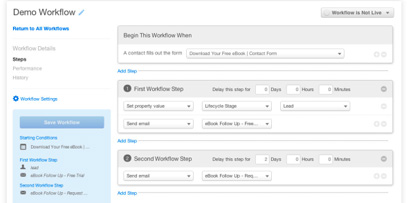
Inbound Milwaukee, a HubSpot user group, had another successful meetup. All attendees had the opportunity to hear from two of HubSpot’s experts, Chris O’Donnell, Director and Product Management, and John Nagro, Director of Engineering.

HubSpot and Hootsuite teamed up once again in attempt to break the record for the world’s largest webinar. The goal of 11,000 live participants was set in order to break the record. Webinar attendees were strongly encouraged to tweet about the webinar using the hashtag #InboundSci and provide a link to the webinar.
Inbound marketing is a big process, made up of many different parts. Keeping all those different parts of the process organized so they can be understood can be a challenge on its own.
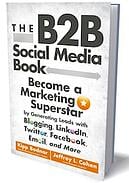
Showing quality results and success is the best way to report to your clients that your inbound marketing strategy is working. When creating the marketing and analytic reports, it is important to include the right information.
Having sharable content is one important part when using Twitter. The other part is knowing when to tweet and share your content. Tweeting during the right times increases the reach of your content, and the chance of your links and content to be clicked and shared further.

13555 Bishops Court
Suite 120
Brookfield, WI 53005
CONTACT US
Tel: 414.755.2190
Fax: 414.918.8018
Email Us