There is a lot to love about HubSpot’s new CMS Hub Professional, namely, that it offers marketers the flexibility to easily build beautiful (and functional) websites. It’s one of the main reasons we’ve used the CMS for over 10 years as a Platinum Solutions Partner. With the new drag n drop modules and themes, we have even more elbow room to get creative. It may seem a bit overwhelming at first, but have no fear! We've compiled a list of pro tips when using the HubSpot CMS to help you set up your account and start building your website.
Use As Few Themes as Possible In Your HubSpot Account
Set Your HubSpot Global Theme Styles First
Use Appropriate Image Sizes For Your HubSpot Pages And Templates
Limit The Number Of Web Fonts Across All HubSpot Pages
Assign System Page And Blog Templates in HubSpot
Set Up Your HubSpot Color Picker Favorites




 I will admit though, the change in how to add pages to your site map, previously known as the page manager, stumped me. If you’re familiar with WordPress, the new sitemap navigation is very similar.
I will admit though, the change in how to add pages to your site map, previously known as the page manager, stumped me. If you’re familiar with WordPress, the new sitemap navigation is very similar.
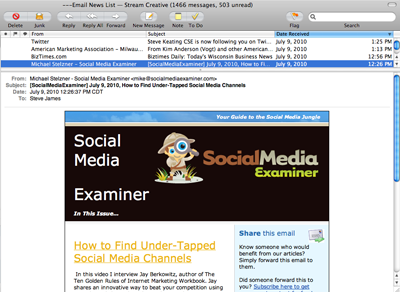
 Hubspot is a software development company that's product features Closed Loop Marketing, Social Media Monitoring, Lead Nurturing and Content Management System. HubSpot TV is their weekly video podcast covering all the inbound marketing news of the week. The show is hosted by Karen Rubin & Mike Volpe and many times involves a guest of the week (someone in the industry doing it right in terms of inbound marketing practices ). It's a live show and you can tweet in questions/comments during the show at #HubSpotTV . They also have all of the shows
Hubspot is a software development company that's product features Closed Loop Marketing, Social Media Monitoring, Lead Nurturing and Content Management System. HubSpot TV is their weekly video podcast covering all the inbound marketing news of the week. The show is hosted by Karen Rubin & Mike Volpe and many times involves a guest of the week (someone in the industry doing it right in terms of inbound marketing practices ). It's a live show and you can tweet in questions/comments during the show at #HubSpotTV . They also have all of the shows 