What are the types of properties you can create in HubSpot CRM
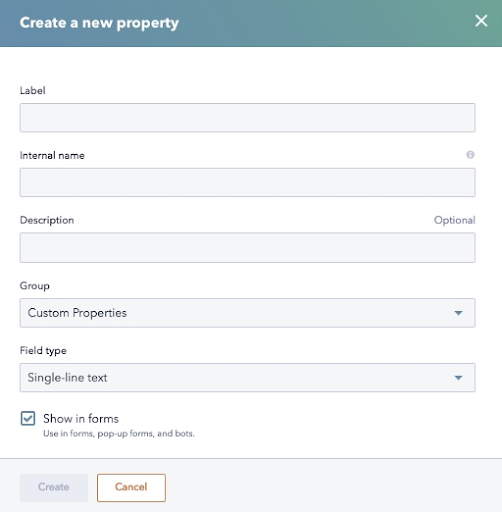 HubSpot records consist of properties - fields you can use to organize your records by storing information that is relevant to your business needs. As you create new properties, you will have the option to select field types that complement the type(s) of data you will be collecting.
HubSpot records consist of properties - fields you can use to organize your records by storing information that is relevant to your business needs. As you create new properties, you will have the option to select field types that complement the type(s) of data you will be collecting.
FIELD TYPES AVAILABLE FOR HUBSPOT PROPERTIES
|
Single Checkbox
|
- Two options - “on” or “off”
- Ideal for property values that are one or another (e.g. true or false)
|
|
Multiple Checkboxes
|
- Enumeration Property
- Can contain up to 5000 options of 3000 characters each
|
|
Date Picker
|
Allows visitors to enter a date in day/month/year format
|
|
File
|
- Allows visitors to upload single files up to 100MB or multiple files totalling 500MB
- Displays file link(s) in the contact record.
- Displays files uploaded without using a form as single-line text.
|
|
Number
|
Displays numerical values in decimal or scientific notation
- Formatted…displays numbers up to 16 digits separated by commas (3,500,000)
- Unformatted…displays numbers without commas (3500000)
- Currency…displays numbers as the the default currency in settings
|
|
Radio Select
|
- An enumeration property
- Can store up to 5000 options with up to 3000 characters each
|
|
Dropdown Select
|
- An enumeration property
- Can store up to 5000 options with up to 3000 characters each
|
|
Single Line Text
|
- Individual lines of alphanumeric characters, words, phrases, sentences
- CRM entries limited to 65,536 characters
- Form entries not limited
|
|
Multi-Line Text
|
- Multiple lines of alphanumeric characters like paragraphs or lists
- CRM entries limited to 65,536 characters
- Form entries not limited
|
|
Calculation
(Enterprise Hub only)
|
- Custom equations
- Not applicable to forms
- Only available to HubSpot Professional & HubSpot Enterprise accounts
- Displayed as “Equation” or “Rollup” type based on user selection
|
|
Score
(Professional and Enterprise Hub only)
|
- Numbers based on selected scoring attributes
- Applicable for contacts, companies and deals
- Number of scopre properties dictated by HubSpot subscription level
|
|
HubSpot User
|
- List of users from which one user can be selected
- Allows selection of custom owner property (separate from the default)
- Custom HubSpot user properties limited to 30
|
|
Rich Text
|
- Images and text with formatting including bold, italic, underline, text colors, font types and sizes, numbered and bulleted lists, paragraph indentation, and hyperlinks
- Best utilized in paragraph form (as opposed to inline text)
|
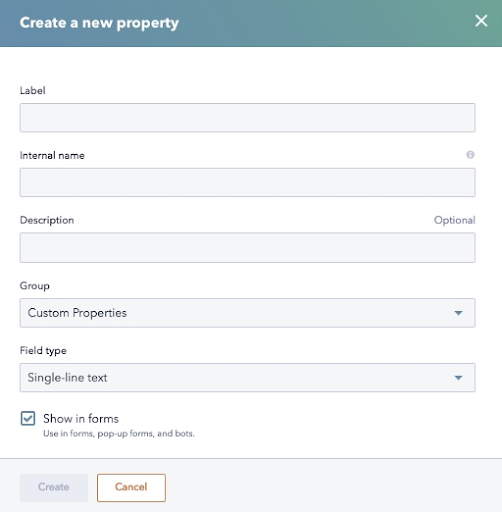 HubSpot records consist of properties - fields you can use to organize your records by storing information that is relevant to your business needs. As you create new properties, you will have the option to select field types that complement the type(s) of data you will be collecting.
HubSpot records consist of properties - fields you can use to organize your records by storing information that is relevant to your business needs. As you create new properties, you will have the option to select field types that complement the type(s) of data you will be collecting. 