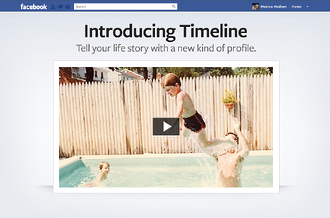It’s finally here – well almost. Facebook is slowly rolling out Timeline for Business Pages. The estimated launch time is the end of the month, which is fast approaching. So what does this means for brands with pages? It means you should start prepping for the change and adjust yoru social media strategy, and here’s how.
- If you don’t have timeline for your personal profile, it wouldn’t be a bad idea to switch over now so that you can start playing around with timeline and learn how it works. This way, when timeline comes for pages, you can make the switch and peruse through the set-up process.
- Build a strategy for the new page. Create a cover photo that will define your brand and engage your customers. Develop a way to share your story to inform your customers of who you are a business and what it is you do.
- Timeline gives a business the opportunity to hide specific moments in history that should not be shared, something from the past.
- When sharing exclusive news, Timeline gives you the option to share with a specific group of people so not everyone can see what you are posting. This could be helping when sharing a special offer for fans only. But for posts about your business in general, you can share it with anyone and everyone. Content is just as important on your Facebook page as it is on your web page.
- Get creative with the visual elements that will be on your page, aside from the profile and cover pictures. This could a great opportunity to add videos – both old and new.
- With Timeline, you can date back to the beginning of business. Tell your business story and show how you have grown and expanded from the beginning.
- When the time comes to make the switch, jump on it. Don’t wait until you are forced to make the switch. Also, take the time to play around with Timeline on your own page before right away publishing the new page and its additions.
- Stay up-to-date on what your competitors are doing on their pages so that you can create a way to stand out. Don’t wait until the last minute to add Timeline. Make sure to do your research and be prepared for any possibility. No one is completely sure what the Timeline for Pages will all entail.
How are you getting prepared for the transition to the new Timeline on your business page? What are your thoughts on the change – will it have a positive or negative effect on how businesses are viewed?