The following is a guest post from Jon Hainstock, the co-founder of ZoomShift, employee scheduling software made simple. Connect with Jon on Twitter @jonhainstock.

The following is a guest post from Jon Hainstock, the co-founder of ZoomShift, employee scheduling software made simple. Connect with Jon on Twitter @jonhainstock.

Is your website attracting visitors but not converting them into leads? Not sure where you’re going wrong? You may need to update your conversion process. And your website may need to be made more actionable to help guide your visitors through the buying cycle.

The Inbound Marketing Milwaukee User Group had another meet up with a ton of great marketing takeaways. This time, Jen Lopez, Director of Community at SEOmoz, joined us to walk through the steps to build a stronger inbound marketing strategy by adding an online community.
“Social media creates kinship between companies and customers, and kinship equals purchase intent. - Jay Baer
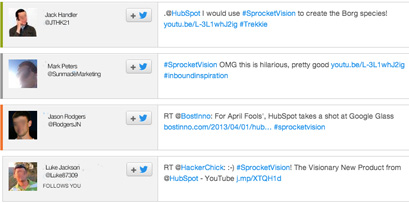
 Today HubSpot released it's fifth edition of the State of Inbound Marketing Report. This 2013 edition is 164 pages jammed with stats, key insights and takeaways on inbound tactics and strategy that any marketer or business should review. This report is the most comprehensive review of the inbound industry available, with data analysis from over 3,300 participants from 128 different countries, including CEOs, agencies, and marketers.
Today HubSpot released it's fifth edition of the State of Inbound Marketing Report. This 2013 edition is 164 pages jammed with stats, key insights and takeaways on inbound tactics and strategy that any marketer or business should review. This report is the most comprehensive review of the inbound industry available, with data analysis from over 3,300 participants from 128 different countries, including CEOs, agencies, and marketers.

This is a guest post by Greg Elwell of B2B Inbound, a content marketing agency. Recently, Greg produced a podcast with Brody Dorland who co-founded DivvyHQ, the spreadsheet-free editorial calendar application. Here he shares some additional perspectives for using a tool like DivvyHQ.


Segmenting and managing your contacts is an essential part of email marketing. You wouldn’t want to send a potential customer an email about something unrelated to his or her industry or job function – doing so wouldn’t help you obtain leads or grow your contacts. Most likely, you would lose contacts because your audience won’t find value in your message and unsubscribe.

 Do you have an overwhelmingly long list of all your email contacts? Do these contacts receive every single email you send out? You know you should go through the list and segment them into different buyer personas and categories, but don’t have the time. Managing your contacts is important for your business, and can even help bring in new leads and sales. Here are a few reasons why you must manage your contacts:
Do you have an overwhelmingly long list of all your email contacts? Do these contacts receive every single email you send out? You know you should go through the list and segment them into different buyer personas and categories, but don’t have the time. Managing your contacts is important for your business, and can even help bring in new leads and sales. Here are a few reasons why you must manage your contacts:
Overall, sending emails is all about building lasting relationships with current and potential customers by providing value and helpful tools and resources.
It’s important to keep thorough list hygiene.
You should have an understanding of email deliverability. Deliverability is the ability to get an email into the intended recipients inbox. Be aware of these email rules and traps:
Having the option to opt-out of emails respects the privacy of the individuals, which keeps good rapport for your business. People tend to opt-out of emails for various reasons:
To help minimize opt-outs:
Contact churn is a measure of customer attrition, or the number of customers who discontinue a service, or in this case, unsubscribe from your emails or bounce.
Check your hard and soft bounces. To keep your SenderScore from going down, and to remain a trustworthy email sender, it’s important to manage your email list. Remove addresses that continually bounce. Keeping bad email addresses can put you on the blacklist and not be able to send future emails. If possible, follow up with the contact to ensure the email is correct or invalid.
If you have contacts that aren’t interacting with you after you send emails, they may not be interested in what you have to offer or the message content. Continually sending email to unengaged contacts runs the risk of having the emails marked as spam, affecting your SenderScore. Instead of spending time on unengaged contacts, focus on the engaged contacts because they are more likely to turn into leads and customers.
Go through your contacts and remove contacts based on their open, clicks, and website visit data. If they haven’t interacted in any way with you in more than a year, there’s a good chance they never will.
By going through this process, you’ll be on your way to building out segmented contact lists that will help you send specific email messages based on the individuals needs and lifecycle stage.
Do you have a simple process for managing your lists? Share it with us!
Stay tuned for ways to create segmented contact lists.
Your website is an essential marketing tool for your business. For this reason, your website performance should be continually measured, analyzed and updated.

One of the goals of marketing is to generate qualified leads to increase sales. Small business owners are always thinking about prospects and ways to capture those that come to their website. Information is continually being shared with visitors so they feel the need to fill out a form, and provide their contact information to begin the buying process and become a customer. One of the best ways to share content and obtain visitor information is by using calls-to-action (CTAs) and landing pages.

13555 Bishops Court
Suite 120
Brookfield, WI 53005
CONTACT US
Tel: 414.755.2190
Fax: 414.918.8018
Email Us