When working in Flash, have you ever been greeted by the following Font Mapping screen?
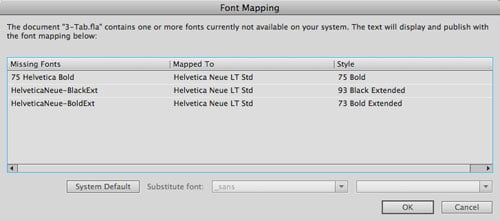
I take pride in creating clean, error free files for worry free team collaboration, and this issue of my fonts being wrong just drives me crazy. In the past I have sifted through 50 - 100 movie clips, symbols, buttons and frames trying to find the culprit and get the proper font embedded.
Well today I finally took the time to research and see if there was a better way to replace the fonts and the solution was right under my nose the whole time. Once you have your Flash file open, go to the Edit menu and choose Find and Replace. From there, under the 'For:' pull down menu you can choose 'Font'. Under the 'Font:' pull down menu you can select the font that is missing in your document. Then under replace you can select the new font. Simply hit Replace All to replace all the missing fonts across your entire Flash animation.
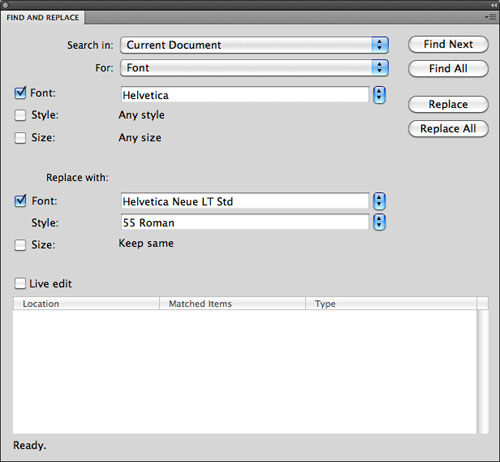
This tip worked for me in Adobe Flash CS5 on my Mac. If you are getting different results on a PC or older versions of Flash please leave a comment below.



