On a recent client project I had a Photoshop file that I had to transition to Flash for a banner ad. The Photoshop file had over 30 tiny layers that needed to be exported. Rather than do all this work manually I used a pre-built Script in Photoshop to create separate files from layers automatically. Go to File > Scripts > Export Layers to Files ...
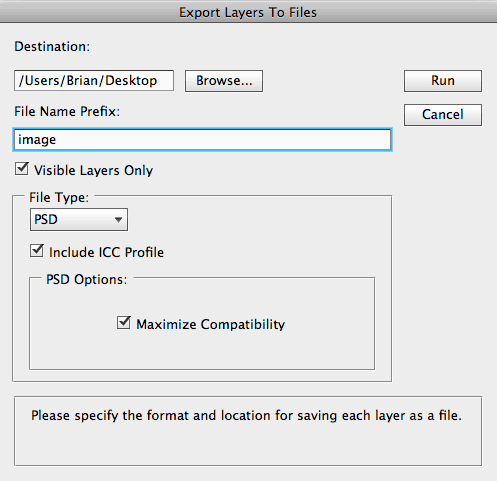
In the dialog box that pops up you have several options to choose from including File Type. Hopefully this feature can save you some time in your workflow.



