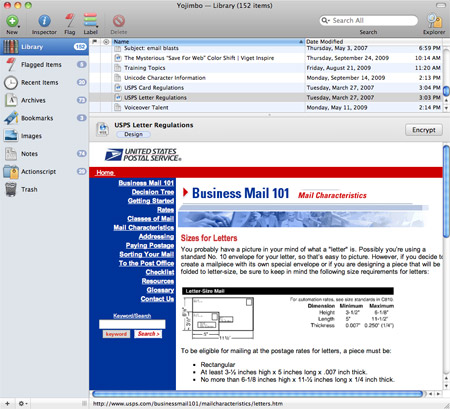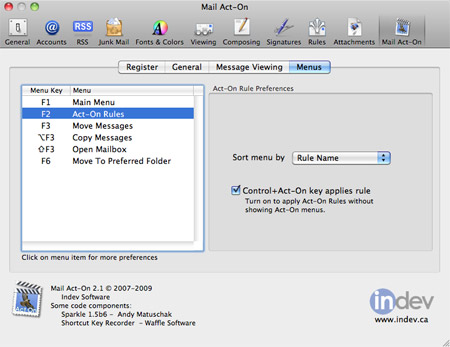Ever wish you could add a few hours to your already busy day? Or maybe clone yourself to get more done. Since both of these are pretty unlikely to happen, there’s an easier way to accomplish more in less amount of time. The key is being more productive. Whether its simply staying focused on the task at hand or streamlining your process, there are tools available to help you work smarter. Here are a few of our favorites:
Yojimbo
http://www.barebones.com/products/Yojimbo/
Yojimbo is an application for storing and organizing bits of information. Pretty much any digital file can be stored: text, PDF files, web pages, serial numbers, passwords, images, etc. I like to use this in many different ways. Its a great idea file to store inspirational articles or images you might want to refer to later. Its also an excellent way to keep code snippits for future use. The best part is everything you add gets indexed. Now you can search all of Yojimbo to help you find that interesting blog post you read two years ago.
Mail Act-On
http://www.indev.ca/MailActOn.html
I have no idea why this functionality isn’t just included as part of OS X. This plugin allows you to create custom quick keys to file emails. I have quick keys setup for the clients I receive the most amount of email from. Once I have taken action on an email, hitting Control + [the first letter in the clients name] whisks the email away to the proper folder. This can be much more efficient then dragging and dropping.
Quicksilver
http://quicksilver.en.softonic.com/mac
I have a lot of applications on my Mac, many of which I don’t use often enough to keep in the Dock. With Quicksilver I can quickly launch any application with just a few key strokes. For example if I needed to use Excel, I would simple type the following keystrokes: Command+Space; ex; Return. This would open Excel without having to touch the mouse.
SneakPeek Pro
https://www.code-line.com/software/sneakpeekpro/
This system preference extends OS X’s Quick Look functionality to allow CS3/CS4 document previews. By clicking on a file and hitting the space bar, I can see a preview of my InDesign and Illustrator files without launching the native application. In addition to the document preview, it also displays details about the document including linked images, fonts and colors.
Concentrate
If you have a difficult time staying on task, Concentrate allows you to quit apps, block websites, set iChat and Skype status, and more. This is particularly effective when you need to focus on brainstorming or writing long pieces of code without being distracted.